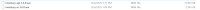-
Type:
Bug
-
Resolution: Done
-
Priority:
High
-
None
-
Affects Version/s: None
-
HWC Web App
-
UAT
When users click the download option in the Expiry Report section
Steps to Reproduce:
- Navigate to the Expiry Report section in the application.
- Click the download icon or button to export the report.
- Observe that there is no response on the screen. but error 5000 in the backend(network)
Expected Result:
A single click on the download button should download the report.
Actual Result:
A single click on the download button sent an error(5000).
- blocks
-
AMM-1768 Expiry Report – Multiple Downloads Triggered by Single Click
-
- Closed
-