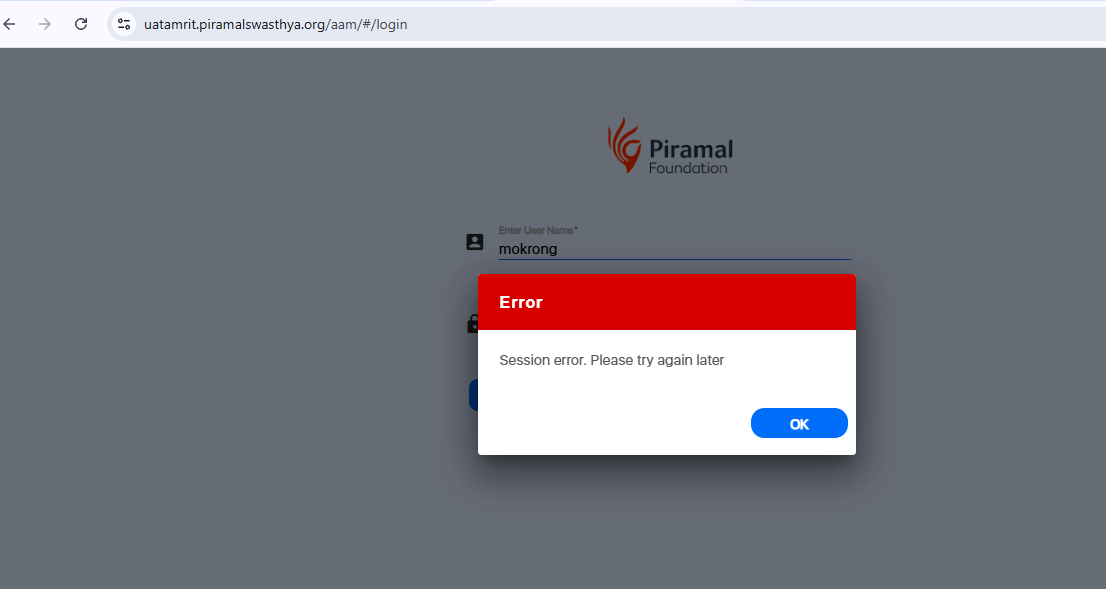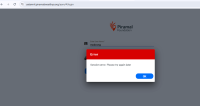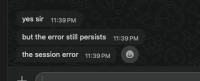-
Type:
Bug
-
Resolution: Done
-
Priority:
High
-
Affects Version/s: None
-
None
-
AMRIT Sprint 44, AMRIT Sprint 45, AMRIT Sprint 46, AMRIT Sprint 47, AMRIT Sprint 48, AMRIT Sprint 49
-
HWC Web App
-
UAT
When attempting to log in to any application (HWC, MMU, etc....) users encounter the following error on the first login attempt: Session error. Please try again later. However, upon retrying the login (second attempt) or put the credentials and wait for 10-15 seconds and then click on login button, the login is successful without any issues.
Steps to Reproduce:
- Navigate to the login page: https://uatamrit.piramalswasthya.org/aam/#/login
2. Enter valid credentials and attempt to log in.
3. Observe the error message: "Session error. Please try again later."
4. Retry login using the same credentials.
5. Login is successful on the second attempt.
6. Enter valid credentials and wait for 10-15 seconds attempt to log in.
7. Login is successful.
Expected Result:
User should be able to log in successfully on the first attempt.
Actual Result:
Login fails with a "Session error" on the first attempt and succeeds on the second.