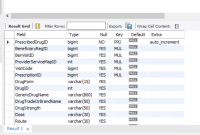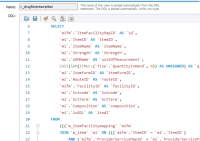-
Type:
Bug
-
Resolution: Done
-
Priority:
Highest
-
None
-
Affects Version/s: None
-
AMRIT Sprint 31
-
MMU
-
Prod
- Steps to Reproduce:
- Open the application enter valid username and password.
- Tap on the "Login" button and register a beneficiary
- In doctor module- try to select prescription
- Expected Result:
It should show whatever fields added from admin or available in backend db. - Actual Result:
Drop down values not coming for prescription. - Observed Environment : APL Production_vizag location
Environment
- URL: https://apl.piramalswasthya.org/tm/#/login
- Browser: Chrome