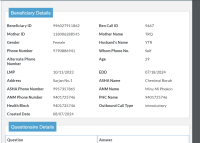-
Type:
Bug
-
Resolution: Done
-
Priority:
High
-
Affects Version/s: None
*Description:
*
When generating a PDF of the Quality Audit case sheet, the content order is incorrect. The page is currently appearing from bottom to top, whereas it should be displayed from top to bottom. The correct order of content should be as follows:
Beneficiary Details
Questionnaire Details
Call Closure Details
Steps to Reproduce:
Navigate to the Quality Audit case sheet section.
Generate the PDF of a case sheet.
Observe the order in which the content appears in the PDF.
Expected Result:
The PDF should display content in the following order from top to bottom:
Beneficiary Details
Questionnaire Details
Call Closure Details
Actual Result:
The PDF currently displays content from bottom to top, which is:
Call Closure Details
Questionnaire Details
Beneficiary Details