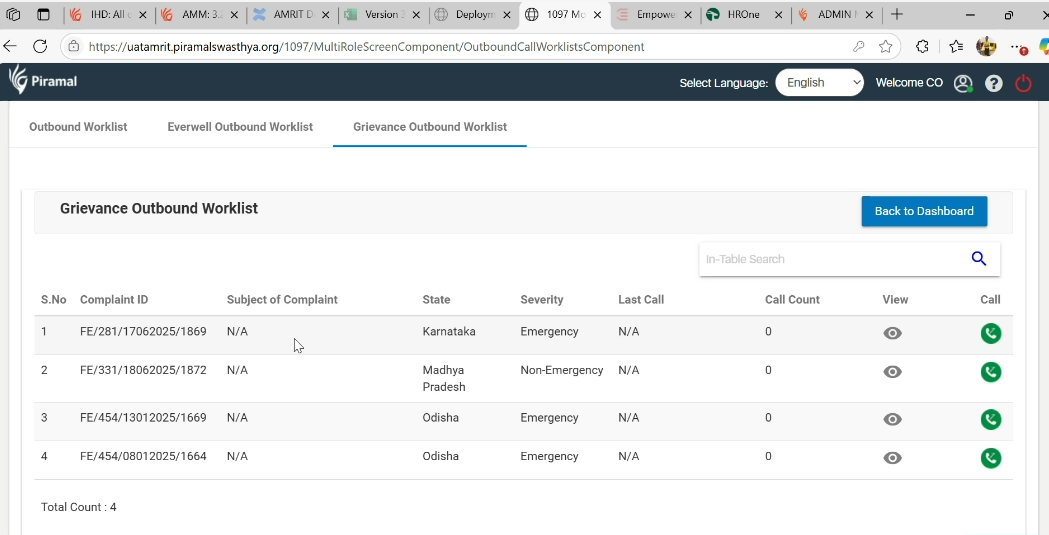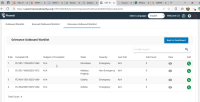-
Type:
Bug
-
Resolution: Done
-
Priority:
High
-
Affects Version/s: None
-
None
-
AMRIT Sprint 40
-
1097
-
UAT
In the Outbound Worklist of the CO section in 1097, when clicking on the Subject of Complaint and selecting the View option under Grievance outbound worklist, the screen appears blank.
Steps to Reproduce:
- Log in to the CO module.
- Navigate to the Outbound Worklist.
- Under Grievance outbound worklist.
- Click on a Subject of Complaint.
- Select the View option.
- Observe that the details page shows a blank screen.
Expected Behavior:
The complaint details should be displayed correctly upon clicking the View option.
Actual Behavior:
The screen remains blank with no complaint information shown.