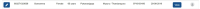-
Type:
Bug
-
Resolution: Done
-
Priority:
Highest
-
Affects Version/s: None
-
AMRIT Sprint 28, AMRIT Sprint 29, AMRIT Sprint 30, AMRIT Sprint 31, AMRIT Sprint 32, AMRIT Sprint 33, AMRIT Sprint 34, AMRIT Sprint 35
-
TM
-
Dev
- Steps to Reproduce:
- Open the application in the browser.
- Navigate to the login page.
- Enter valid username and password.
- Tap on the "Login" button.
- Go to search bar- enter the beneficiary id or from advance search- type name and location details to find the beneficiary.
- Expected Result:
If search with ben id or from ben details in advance search then whatever beneficiary is registered at visit time and as per op form, should be visible. - Actual Result: while searching the beneficiary from ben id or ben details, different beneficiary information showing as per the attached screenshot.
- Observed Environment : APL Production(TM)
Environment
- URL: https://apl.piramalswasthya.org/tm/#/login
- Browser: Google Chrome
There are no Sub-Tasks for this issue.